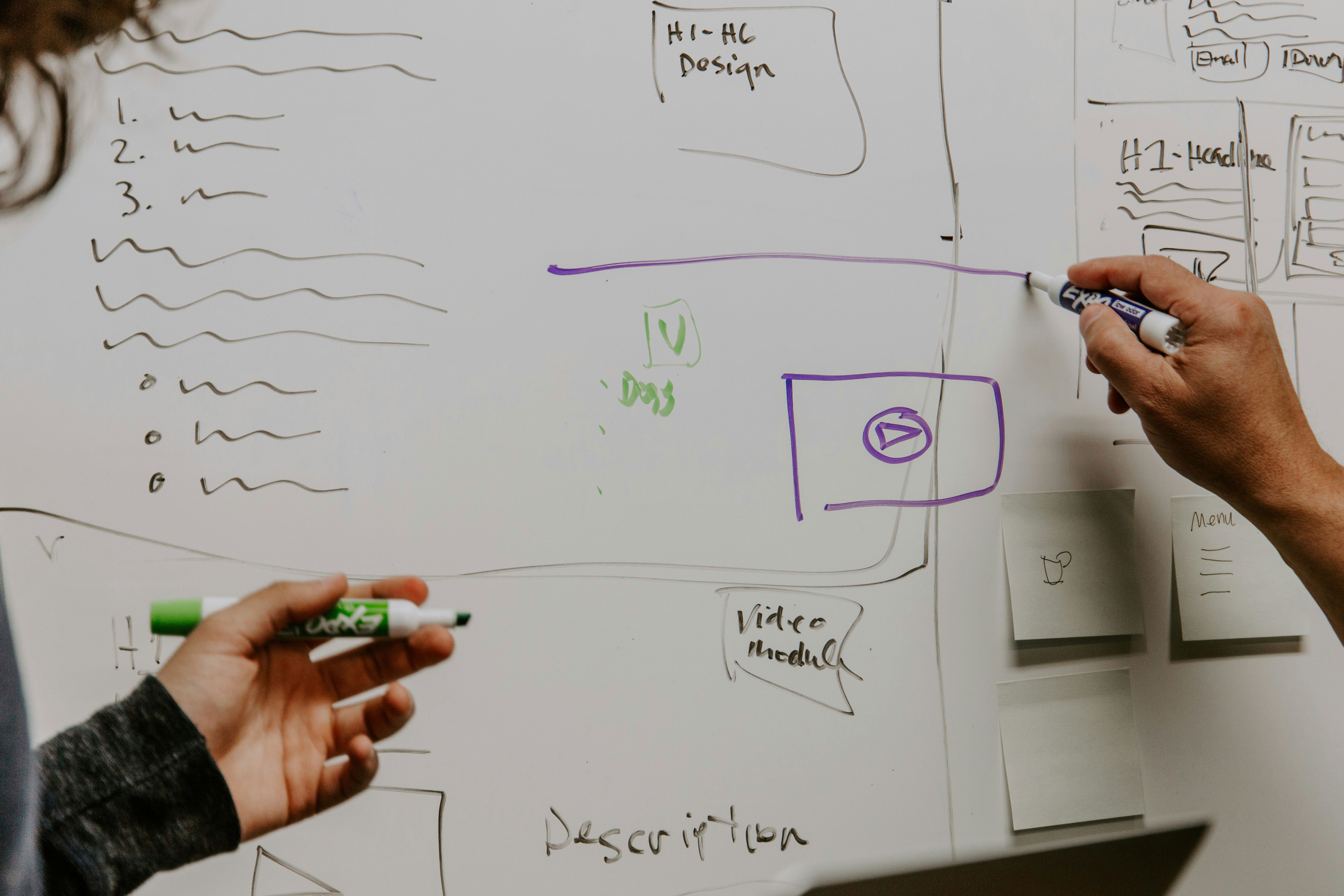HSO: Driving Real-world results and continuous improvement
At HSO, we strive to be at the leading edge of the AI revolution, helping our customers determine how they can best leverage AI.
One of our clients, Bossard, provides a compelling example of the successful implementation of Copilot for D365 Sales. Facing the challenge of managing an extensive sales pipeline and improving customer interactions, they turned to HSO for a solution.
HSO helped Bossard integrate Copilot for D365 Sales into their process to automate routine tasks such as updating CRM data, preparing for meetings, and generating proposals. This allowed their sales team to focus more on strategic activities and customer relationships while slashing time spent on lead conversion and customer inquiries.
HSO also gained valuable lessons from this collaboration. We observed that clear business application, robust training, and top-down sponsorship are crucial for successful AI adoption.
We have validated these lessons with customer feedback through various AI workshops and projects, incorporating them into our AI Enablement Strategy and helping other organizations build on our clients’ successes.