Cloud Migration Checklist

Migrating workloads to the cloud with Microsoft Azure

Migrating a workload to the cloud can be complex, but with Microsoft Azure, the Cloud Adoption Framework (CAF), and a highly capable partner like HSO, you can streamline the process and ensure a smooth transition.
This guide outlines the four key stages of Azure migration: prepare, assess, deploy, and release, and offers Azure-specific advice to help you migrate efficiently.
Azure migration disciplines
A successful cloud migration hinges on meticulous preparation and robust implementation. The Cloud Adoption Framework migration methodology for Azure provides proven guidance to help you navigate both.
Prepare
Start with thorough preparation and fulfilling any prerequisites:
- Organisational alignment: Establish clear ownership for the migration process and ensure your teams have the required expertise.
- Strategy, plan, and ready guidance: Build on the foundational work outlined in these phases of the Cloud Adoption Framework.
During this phase, leverage Azure's robust tools and services:
- Azure migrate: Use this service to assess and migrate your on-premises servers, applications, and data to Azure.
- Azure advisor: Get personalised recommendations to optimise your Azure deployments and ensure best practices are followed.
Assess
Once you are prepared, begin the assessment phase:
- Evaluate workloads: Assess the workloads to estimate costs, modernisation plan, and select deployment tools. This involves validating or challenging assumptions made during discovery and assessments.
- Rationalisation options: Carefully consider rationalisation options and study user patterns and dependencies to ensure technical success post-migration.
Azure-specific tools to use during this phase:
- Azure TCO calculator: Estimate the total cost of ownership for your workloads on Azure.
- Azure site recovery: Test your workloads in Azure without impacting your production environment.
Deploy
After assessment, proceed to deployment:
- Replicate or improve: Replicate existing workload functionality in the cloud. This might involve a lift-and-shift approach or rehosting, but often it includes modernising assets to leverage cloud benefits.
- Deployment strategies: Choose the best deployment strategy based on the workload's requirements and the goals of your migration.
Azure tools and services to facilitate deployment:
- Azure resource manager: Deploy and manage your resources using templates for repeatability and consistency.
- Azure automation: Streamline your deployment process with automation scripts and workflows.
Release
Finally, release the workloads:
- Testing and optimisation: Test the migrated workloads, optimise them, document the processes, and release them for ongoing operations.
- Governance and security: Ensure the migrated workloads are handed off to governance, operations management, and security teams for sustained support.
Use Microsoft Azure's capabilities for this phase:
- Azure monitor: Monitor the performance and health of your applications and infrastructure.
- Azure security centre: Secure your workloads with advanced threat protection and continuous security assessments.
- 1
Prepare
- Ready your landing zone for migration with Azure Blueprints
- Prepare tools and backlog
- Select Azure regions for migration
- Align roles and responsibilities
- Learn relevant migration skills using Microsoft Learn
- 2
Assess
- Classify workloads using Azure Migrate
- Evaluate workload readiness
- Architect workloads using the Azure Well-Architected Framework
- 3
Deploy
- Deploy supporting services
- Remediate assets
- Replicate assets using Azure Site Recovery
- Prepare for management
- Test the migration with Azure DevTest Labs
- 4
Release
- Begin change communication
- Conduct business testing
- Complete the migration
- Optimise costs post-migration with Azure Cost Management
- Conduct retrospectives
Audience
The Cloud Adoption Framework's Migrate methodology for Azure is relevant to several key roles:
- Business decision makers: Gain insights into the motivations for migration, budget considerations, and relevant skills your organisation needs.
- IT Decision Makers: Understand the considerations for migrating to multiple Azure regions or data centers, and explore recommended tools and skills.
- Platform owners/architects: Learn how to prepare Azure landing zones and other technical preparations for your Azure estate before initiating a migration.
- Cloud engineers/architects: Assess existing workloads and solutions, deploy required infrastructure in the cloud, and release workloads into production using Azure-specific tools and best practices.
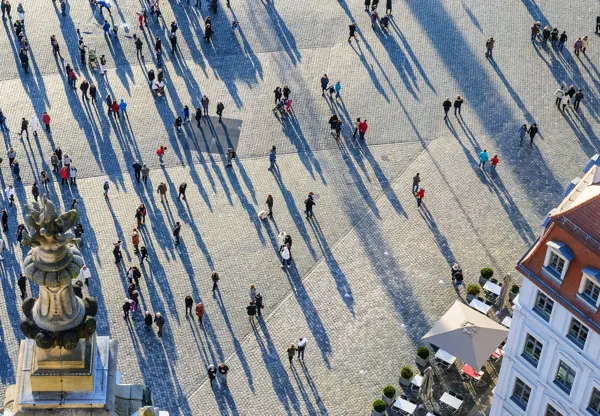
Next Steps
To get started, familiarise yourself with the prepared discipline. Understanding this initial phase will set the foundation for a successful cloud migration with Microsoft Azure.
For a deeper dive, HSO’s cloud experts can help you with your case for change, and plot resources and strategies for each stage of the migration process. This will ensure you have a comprehensive understanding and are well-prepared for a smooth and efficient transition to Azure.
Get in touch
To know more about how HSO can support your organisation.
Keep reading
Deep dive into HSO's knowledge
